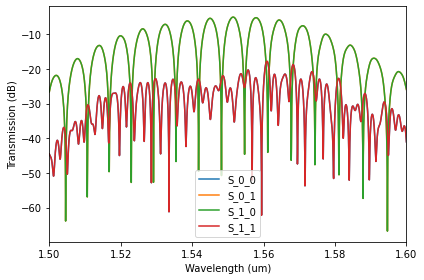Mach-Zehnder Interferometer (MZI)
Contents
Mach-Zehnder Interferometer (MZI)¶
We use SiEPIC EBeam library in this tutorial.
This notebook walks through the process of setting up and simulating a mach-zehnder interferometer device using the OPICS package.
A mach-zehnder interferometer is a basic waveguide interference device. It consists of two couplers (or Y branches) connected by two waveguides of different length (see below). The difference between the two waveguide lengths causes differential delay, which contributes to the frequency dependent interference pattern.
import time
import numpy as np
import matplotlib.pyplot as plt
import opics
____ ____ _______________
/ __ \/ __ \/ _/ ____/ ___/
/ / / / /_/ // // / \__ \
/ /_/ / ____// // /___ ___/ /
\____/_/ /___/\____//____/
OPICS version 0.3.1
Define network¶
Create an instance of Network class, which is used to add, connect, and simulate circuit components.
#defining custom frequency data points for a component
f = np.linspace(opics.C*1e6/1.5, opics.C*1e6/1.6, 2000)
circuit_name = "mzi"
circuit = opics.Network(network_id=circuit_name, f=f)
ebeam.Waveguide?
Add circuit components¶
Add grating couplers, 3dB power splitters (e.g. Y-splitter or Y-branch), and waveguides to circuit. You can define custom frequency data points for a component as well (see the example for output_GC).
#define component instances
input_gc = circuit.add_component(ebeam.GC)
y1 = circuit.add_component(ebeam.Y)
wg1 = circuit.add_component(ebeam.Waveguide, params=dict(length=50e-6))
wg2 = circuit.add_component(ebeam.Waveguide, params=dict(length=150e-6))
y2 = circuit.add_component(ebeam.Y)
output_gc = circuit.add_component(ebeam.GC)
Define circuit connectivity¶
In this section, we define the component connections. The connections are defined using Network.connect, e.g.
Network.connect(component1, component1_port, component2, component2_port)
#define circuit connectivity
circuit.connect(input_gc, 1, y1, 0)
circuit.connect(y1, 1, wg1, 0)
circuit.connect(y1, 2, wg2, 0)
circuit.connect(y2, 0, output_gc, 1)
circuit.connect(wg1, 1, y2, 1)
circuit.connect(wg2, 1, y2, 2)
Simuate the circuit¶
sim_start = time.time()
#simulate network
circuit.simulate_network()
print("simulation finished in %ss"%(str(round(time.time()-sim_start,2))))
simulation finished in 0.02s
Visualize the simulation result¶
circuit.sim_result.plot_sparameters(show_freq=False, scale="log")